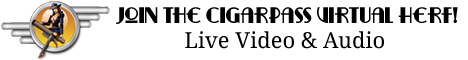kann
One Leg Of Fury.
- Joined
- Apr 29, 2011
- Messages
- 10,699
My wife's MacBook is being wonky. It is cycling erratically through all the different windows (home screen, system preferences, mission control, etc...). The trackpad cursor is not very responsive, and kind of does its own thing. Anyone have any ideas? I restarted the computer and it seemed fine for a few minutes, but then started doing it again.
Despite consistent prodding, she has not backed up her computer in quite some time. She has a lot of her PhD work on there that she is freaking out over losing. I don't know what to tell her, because I bought her the hard drive and kept telling her she needs to back her stuff up. Told her about icloud. I don't know what to tell her. If she really does end up losing everything on this computer, she's fucked -- no two ways about it. But, again...
SOOOO... any ideas? She's on the phone with the Apple store right now. That's probably her best bet, I'm sure. Just wondering if anyone has experienced something like this with their Mac before. I'm probably jinxing myself, but in 9 years with a Mac, I've only ever had one real problem. She's gone through several (though she does do some heavy-duty work on them).
Despite consistent prodding, she has not backed up her computer in quite some time. She has a lot of her PhD work on there that she is freaking out over losing. I don't know what to tell her, because I bought her the hard drive and kept telling her she needs to back her stuff up. Told her about icloud. I don't know what to tell her. If she really does end up losing everything on this computer, she's fucked -- no two ways about it. But, again...
SOOOO... any ideas? She's on the phone with the Apple store right now. That's probably her best bet, I'm sure. Just wondering if anyone has experienced something like this with their Mac before. I'm probably jinxing myself, but in 9 years with a Mac, I've only ever had one real problem. She's gone through several (though she does do some heavy-duty work on them).