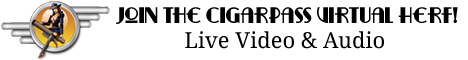Johnny B
Well-Known Member
- Joined
- Jan 6, 2017
- Messages
- 1,244
I'm considering upgrading the graphics card and power supply in my current HP desktop with the intention of gradually picking up a new case and motherboard etc. etc . for a new desktop build in the not so distant future.
Are there any potential issues with swapping out graphics cards and power supplied from one motherboard to another (assuming that both are compatible with the current and future motherboard)?
Are there any potential issues with swapping out graphics cards and power supplied from one motherboard to another (assuming that both are compatible with the current and future motherboard)?