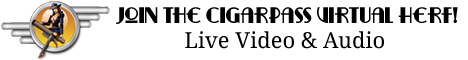jfields
Where did all my money go?
- Joined
- Jan 25, 2007
- Messages
- 16,281
OK..... Question for my geek friends. What’s the best WiFi extender system in your opinions?
I have several dead or weak spots in my home where the signal drops dramatically, or in the case of the master bedroom, I can’t even get my iPhone to find the signal. Then there’s my cigar lounge. My smart TV is less than 30 feet from the Verizon Fios router, but with only one wall obstacle the speed drops from 150 mbs, to about 40 mbs. It’s causing streaming problems with Amazon Firestick and sometimes Netflix gives me connection error messages. My home isn’t huge at about 3500 square feet, but it’s really spread out. I’m not familiar with the terminology, but I’m guessing I’m going to need a system of extenders that talk to each other in what I figure is a series of them.
Was looking at something like these, but I don’t want to skimp and find there’s something a lot better out there. Guessing I’ll need about four or five of them for optimal coverage.
https://www.google.com/shopping/pro...3762IBw&lsft=gclid:COD59f2F19wCFQyqswodF1EAyw
I appreciate any help and links to good pricing deals.
I have several dead or weak spots in my home where the signal drops dramatically, or in the case of the master bedroom, I can’t even get my iPhone to find the signal. Then there’s my cigar lounge. My smart TV is less than 30 feet from the Verizon Fios router, but with only one wall obstacle the speed drops from 150 mbs, to about 40 mbs. It’s causing streaming problems with Amazon Firestick and sometimes Netflix gives me connection error messages. My home isn’t huge at about 3500 square feet, but it’s really spread out. I’m not familiar with the terminology, but I’m guessing I’m going to need a system of extenders that talk to each other in what I figure is a series of them.
Was looking at something like these, but I don’t want to skimp and find there’s something a lot better out there. Guessing I’ll need about four or five of them for optimal coverage.
https://www.google.com/shopping/pro...3762IBw&lsft=gclid:COD59f2F19wCFQyqswodF1EAyw
I appreciate any help and links to good pricing deals.
Last edited: