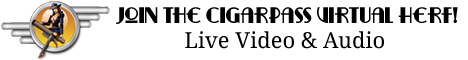Currently, this is located just above the "Sponsor's Ad" on any page:
My Controls · View New Posts · My Assistant · My Friends · 0 New Messages
The "View New Posts" used to bring up a part of a page, or 2 pages, whatever was posted since I last logged on. Now, I'm up to 13 pages all the way back to October 18th. It's the same on both 'puters, here and at home.
NOTE:
Not complaining, just maybe trying to help troubleshoot the issue with "the new posts button" thread. I put it in a seperate thread 'cause maybe the 2 aren't linked at all!!! ???
My Controls · View New Posts · My Assistant · My Friends · 0 New Messages
The "View New Posts" used to bring up a part of a page, or 2 pages, whatever was posted since I last logged on. Now, I'm up to 13 pages all the way back to October 18th. It's the same on both 'puters, here and at home.
NOTE:
Not complaining, just maybe trying to help troubleshoot the issue with "the new posts button" thread. I put it in a seperate thread 'cause maybe the 2 aren't linked at all!!! ???