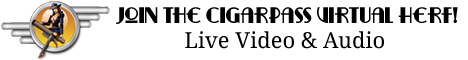Dillon Powers
New Member
- Joined
- Oct 7, 2016
- Messages
- 5
Hello all!  . I just wanted to pop in and share this app I made for anyone interested. Also full disclosure, it's a completely free app with zero advertising. I don't make any money off it and it was just something I made for fun and because I was genuinely unhappy with all the other apps out there. So I thought the hell with it. I'll make my own.
. I just wanted to pop in and share this app I made for anyone interested. Also full disclosure, it's a completely free app with zero advertising. I don't make any money off it and it was just something I made for fun and because I was genuinely unhappy with all the other apps out there. So I thought the hell with it. I'll make my own.
Anyways it's for Android devices and allows you to keep track of all your cigars stashed away in the good old humi or tupidor. It allows you to easily keep notes and maintain a list of favorite cigars or a list of cigars you plan on purchasing in the future. It also has a back up feature that that may or may not be working lol. I could use some help testing it actually. And can explain that in more detail if anyone wants.
Anyways it's for Android devices and allows you to keep track of all your cigars stashed away in the good old humi or tupidor. It allows you to easily keep notes and maintain a list of favorite cigars or a list of cigars you plan on purchasing in the future. It also has a back up feature that that may or may not be working lol. I could use some help testing it actually. And can explain that in more detail if anyone wants.