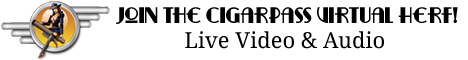Bonfire Smoke
Bonfire Smoke
- Joined
- Mar 11, 2008
- Messages
- 282
I have searched and read everything. I am just not getting it. I have a picture in my gallery that I want to use as my avatar and I can not figure out how to do it. Please someone put it in simple redneck terms.
Thanks for the help,
Johnny
Thanks for the help,
Johnny