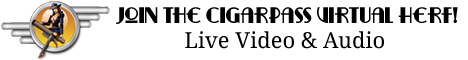Marcos
I love you Rocky & Sammie and Bee...thank you
- Joined
- Jul 29, 2006
- Messages
- 1,762
So after five years my Dell laptop finally gave out. Probably the hard drive or something because it won't even boot up. I have always wanted a Mac and being a casual home user only I don't think it really matters what platform I am using. I have asked family for Apple giftcards for the last year and a half for all holidays and birthdays etc... and after the Christmas I had enough to take the plunge. CP on a 24" screen is even better!  I purchased a book called Mac OS 10.5 Leopard The Missing Manual and have been reading it every night for the last month or so. The transition was pretty seamless except I am having trouble getting some of the dedicated function keys on the slim aluminum keyboard to do their function. If anyone has any ideas please let me know. Other than that minor hangup I am pretty happy so far. Hopefully I ill experience the stability and no viruses/ spyware etc that everyone says comes with this but we will see.
I purchased a book called Mac OS 10.5 Leopard The Missing Manual and have been reading it every night for the last month or so. The transition was pretty seamless except I am having trouble getting some of the dedicated function keys on the slim aluminum keyboard to do their function. If anyone has any ideas please let me know. Other than that minor hangup I am pretty happy so far. Hopefully I ill experience the stability and no viruses/ spyware etc that everyone says comes with this but we will see.