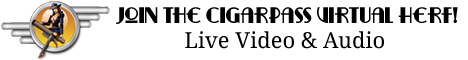Just a pun fellers, but can anyone tell me why my Galddang computer clock keeps losing time...sometimes drastically?? Usually I'll lose 5-20 minutes a week!! :0 I run a Dell P3 1ghz on Windows Me. Y'all prolly need more info. so LMK whatcha need and what I need to do!!! I've heard rumors that it means ya' mother fruckin mother board is going down...but WTF do I know about computers?...nutin'!!! :sign: 

Thanks bruddahs!
BW
Thanks bruddahs!
BW