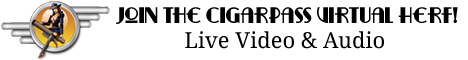Jamie76
Member
- Joined
- Feb 21, 2006
- Messages
- 321
Hello everyone,
After the pain of transfering all my files, favorites, etc from my Dell on to my MacBook Pro, I thought all was good. Not so. When I transferred everything over, it did so in a new account. I had my regular account that had Microsoft Office installed on, but I could not find my documents, favorite, etc that I transferred over. I finally figured out that for some reason when I did the transfer, the MacBook placed everything in a new account. After playing around with it for a while, I decided just to make the account with everything transferred on to my main account. I then deleted my initial main account.
I reinistalled Microsoft Office on my new main account after some heartburn. Everything was working fine.
Tonight I was getting ready to start working on my project paper for my Master's degree on my Mac. I could not open any of the Office programs (Word, Power Point, etc.). I clicked on them multiple times with no success. Finally, I decided to shut down the Mac. It took forever. I got a few pop ups that said "Power Point/Word need to shut down before I can shut down" (or something to that effect). However if I hit "cancel" it would force the programs to shut down. I did so.
In any event, Office will not work for some reason even though it worked previously. If anyone has had similar problems, please let me know if there is a simple solution. I really don't want to take the Mac to the Apple store and get charged $$$ for a simple fix.
After the pain of transfering all my files, favorites, etc from my Dell on to my MacBook Pro, I thought all was good. Not so. When I transferred everything over, it did so in a new account. I had my regular account that had Microsoft Office installed on, but I could not find my documents, favorite, etc that I transferred over. I finally figured out that for some reason when I did the transfer, the MacBook placed everything in a new account. After playing around with it for a while, I decided just to make the account with everything transferred on to my main account. I then deleted my initial main account.
I reinistalled Microsoft Office on my new main account after some heartburn. Everything was working fine.
Tonight I was getting ready to start working on my project paper for my Master's degree on my Mac. I could not open any of the Office programs (Word, Power Point, etc.). I clicked on them multiple times with no success. Finally, I decided to shut down the Mac. It took forever. I got a few pop ups that said "Power Point/Word need to shut down before I can shut down" (or something to that effect). However if I hit "cancel" it would force the programs to shut down. I did so.
In any event, Office will not work for some reason even though it worked previously. If anyone has had similar problems, please let me know if there is a simple solution. I really don't want to take the Mac to the Apple store and get charged $$$ for a simple fix.