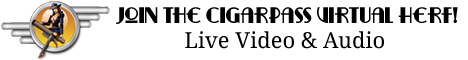fetterjohn
Non-active but active and lurking!
- Joined
- Apr 22, 2005
- Messages
- 1,301
I have a basic Dell Dimension 2300 with a 120GB HD and using a SIIG Firewire home DV kit PCI card...the last few times I have tried capturing my DV to my PC to copy it onto a DVD format, all I get is choppy video and audio. I also get this choppy playback when I play dvd movies and also when I am playing simple games (like Flash Element...thanks guys!!!). I have tried multiple video capturing and editing software including Pinnacle Sudio 8 and ULead VideoStudio, also HP and Windows software. All I get is the same choppy crap. It was suggested to buy a better video card to make the video stream smoother...can this be it?
Any help? I have 2 years of baby video and no way of getting it on DVD.
-Fetter
Any help? I have 2 years of baby video and no way of getting it on DVD.
-Fetter