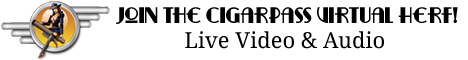benjiev
"The Honorable"
- Joined
- Dec 5, 2001
- Messages
- 2,171
I have an All in One HP Officejet 7310 and am running XP on my computer starting last night I can't print anything to my printer. Needless to say I am very frustrated. For some reason the printer isn't being recognized by the computer anymore? I have reloaded the drivers for the printer but it hasn't solved the issue.
Can any of you help me with some additional ideas to troubleshoot this.
Also does anyone know how to get rid of a FraDL2.exe file? It seems to run an endless loop with a reacurring TempDL box which can't be closed or deleted.
Aaagh computers are going to drive my nuts!
Can any of you help me with some additional ideas to troubleshoot this.
Also does anyone know how to get rid of a FraDL2.exe file? It seems to run an endless loop with a reacurring TempDL box which can't be closed or deleted.
Aaagh computers are going to drive my nuts!