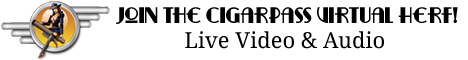Gator
Well-Known Member
- Joined
- Dec 23, 2005
- Messages
- 2,173
i have a 10 mth old Dell Latitude d620 that has all of a sudden started freezing, usually unfreezing a few minutes later. I can't think of any software i've recently installed that would be causing this, but i believe it started upon returning from the PI (people there were using it to check email and such). I ran Norton Anti V (it's self updating) and showed no spyware or virus issues. I was looking at buying Norton Systemworks to use it's diagnostic tools to see what the problem is, but definitely could stand some advice, this system has never acted like this before. thanks