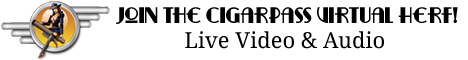opusXmarco
Cigar Posse Member
- Joined
- Apr 10, 2001
- Messages
- 900
I'm trying to figure out what the 'quote' button with the plus sign is used for. I know if I want to reply, it posts the quote in my posts, but when I click on 'quote' I haven't a clue what it's used for.
Thanks for your help...
Thanks for your help...