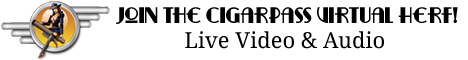mmburtch
Sleep deprived and cranky
- Joined
- Oct 11, 2006
- Messages
- 4,879
Well it showed up on this post, just not any older posts.I'm not seeing this. What am I missing? // (Shut up Freeburn) //
Well it showed up on this post, just not any older posts.I'm not seeing this. What am I missing? // (Shut up Freeburn) //
Well it showed up on this post, just not any older posts.
Well it showed up on this post, just not any older posts.
Yeah, I don't think the older posts carried over with the switch.
XenForo FTW!
Scared of holes...there's an unsavory punchline hidden in there somewhere...It's Italian for 'scared of holes'....or was that xenoforo?
I never get tired of that moniker!!....but no one likes TomThirtySixTwoCents - must be another importing glitch?
I don't use this function but some may want to know. Is there a way to hide your logins so people can't see if or when you logged in?
I like it, but I miss the old view new content page where I could just scan through and see what's new. May just take some getting used to I guess.