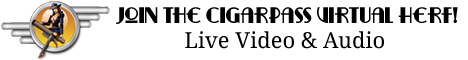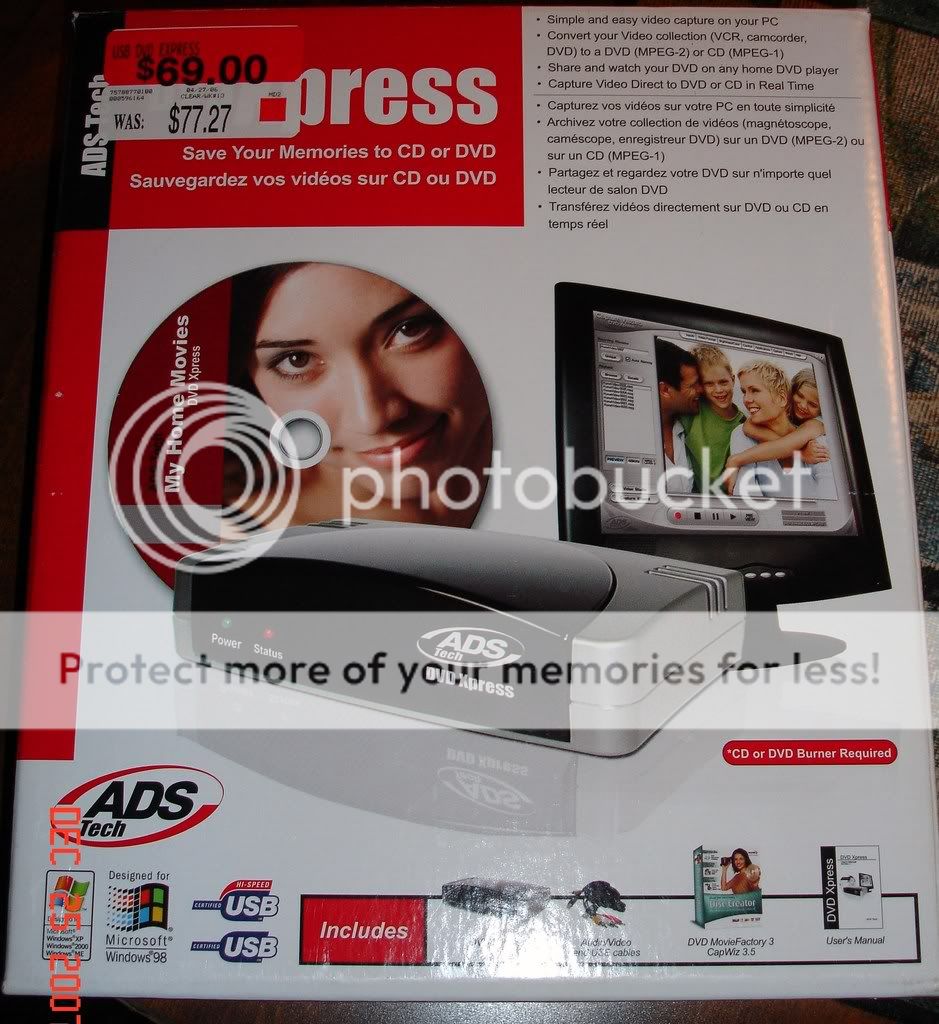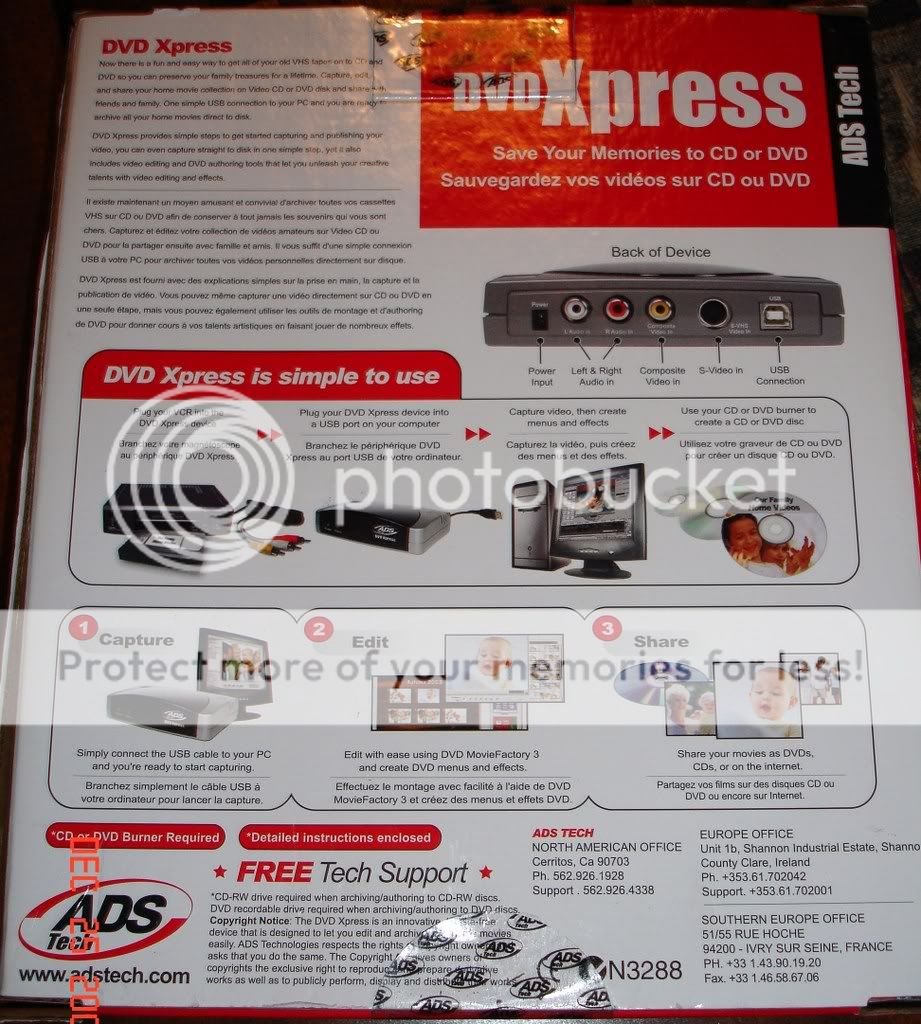TBaGZ
I'm around...
- Joined
- Jun 19, 2005
- Messages
- 1,314
What format do I need to use in order for it to work in set top dvd players? I want to get into doing some video editing and transfering the home videos we have on vhs over to dvd. But I don't want to go through all the work of doing it and then put it in the DVD players and not have then work.
Thanks
Thanks