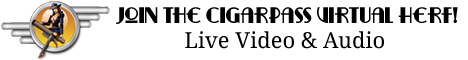Boomer52
Good Friends, Good Cigars
I recently got a new computer and am giving the old one to my son. The old computer is a 700 MHz Dell with a P2 or P3 processor and a 40 gig hard drive. It is running Windows 98 which will not support some of the educational programs I have tried to load for him. I need to upgrade the operating system and get a new monitor.
Questions:
What version of Windows would be the most cost effective to upgrade to?
Can it be loaded without disrupting the other software already on the system? (Microsoft Office and such)
What should I expect to pay for the newer operating system?
What should I expect to pay for a used 15” standard aspect ratio LCD monitor and what is the best place to look for one?
Keep in mind that I am trying to do this on a budget. Around $150 max. Since my son is only 6, I am not looking for a super system. Besides his educational programs and a few games, he loves the word processor which is why I don’t want to wipe out MS Office when I update the operating system. Wouldn’t be a problem to reload if the original software package hadn’t been lost.
Thanks for your help.
Dave
Questions:
What version of Windows would be the most cost effective to upgrade to?
Can it be loaded without disrupting the other software already on the system? (Microsoft Office and such)
What should I expect to pay for the newer operating system?
What should I expect to pay for a used 15” standard aspect ratio LCD monitor and what is the best place to look for one?
Keep in mind that I am trying to do this on a budget. Around $150 max. Since my son is only 6, I am not looking for a super system. Besides his educational programs and a few games, he loves the word processor which is why I don’t want to wipe out MS Office when I update the operating system. Wouldn’t be a problem to reload if the original software package hadn’t been lost.
Thanks for your help.
Dave