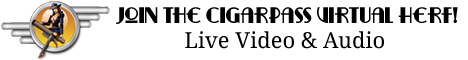ricmac25
Token Cuban Guy
A little background...
I am the new co-technology director at the high school I work at. The previous tech director is a good friend and has been helping us but I know there is a lot of computer knowledge on this board and was looking for help. Here are the problems:



1. Welchia has turned up on a few systems. Its bombarding our network. The other night we had 30720 attempted connections when no one was even at school. Not that we have anywhere near that many users anyway. There are so many connections that our internet is practically useless. When you can get on you get thrown off very quickly. It also is slowing down our network dramatically. Is there a way to get rid of the virus on the network without going to each individual computer? Can we do it from the server and send it out from there?



2. The hard drive for our exchange server became full. Don't know if this was due to the virus or our own rookie stupidity for letting it get too full. Either way, now when we try and access the drive it doesn't let us because the drive is full. Access is denied. On that server it is the E: drive and another drive has the OS. We can't get to the E: drive now. Does anyone know anyway of getting in there?
Any help would be greatly appreciated.
Thanks guys.
I am the new co-technology director at the high school I work at. The previous tech director is a good friend and has been helping us but I know there is a lot of computer knowledge on this board and was looking for help. Here are the problems:
1. Welchia has turned up on a few systems. Its bombarding our network. The other night we had 30720 attempted connections when no one was even at school. Not that we have anywhere near that many users anyway. There are so many connections that our internet is practically useless. When you can get on you get thrown off very quickly. It also is slowing down our network dramatically. Is there a way to get rid of the virus on the network without going to each individual computer? Can we do it from the server and send it out from there?
2. The hard drive for our exchange server became full. Don't know if this was due to the virus or our own rookie stupidity for letting it get too full. Either way, now when we try and access the drive it doesn't let us because the drive is full. Access is denied. On that server it is the E: drive and another drive has the OS. We can't get to the E: drive now. Does anyone know anyway of getting in there?
Any help would be greatly appreciated.
Thanks guys.