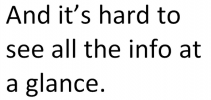CigarStone
For once, knowledge is making me poor!
Any computer geeks experts?
I have an old Dell Inspiron 5721 Running Windows 8.0 and the only problem it has is with the display. You can see below how the right side of the display is wonky in the pic I took with y cell phone. This only happens when it is displaying a pop-up or if I display a picture, or video.......and......if I open the picture with another viewer it is okay. I use FastStone viewer and I have updated it.
A couple years ago I updated this laptop to Windows 8.1 and it went blue-screen and I had to pay someone to take it back to Windows 8.0
Not sure what to do?

I have an old Dell Inspiron 5721 Running Windows 8.0 and the only problem it has is with the display. You can see below how the right side of the display is wonky in the pic I took with y cell phone. This only happens when it is displaying a pop-up or if I display a picture, or video.......and......if I open the picture with another viewer it is okay. I use FastStone viewer and I have updated it.
A couple years ago I updated this laptop to Windows 8.1 and it went blue-screen and I had to pay someone to take it back to Windows 8.0
Not sure what to do?