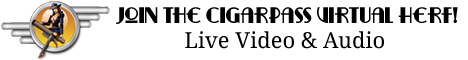Not sure if anyone else has been faced with this but whenever I hit the sign-in link at the top of the page or if I am told that the site is unable to find the forum I am looking for (ie BST) and that I need to log in it jumps back to the home page again. Basically I need to click through the sign in link twice to actually get to the user name and password area. This has been going on for a couple weeks but I had not reported it until now.
-
Hi Guest - Come check out all of the new CP Merch Shop! Now you can support CigarPass buy purchasing hats, apparel, and more...
Click here to visit! here...
You are using an out of date browser. It may not display this or other websites correctly.
You should upgrade or use an alternative browser.
You should upgrade or use an alternative browser.
Multiple Sign-In Requests
- Thread starter T2P
- Start date
gtadroptop
You can't make this stuff up
- Joined
- Dec 13, 2007
- Messages
- 2,952
I don't get the 'unable to find page' message. I just get the home page twice. Figured it was a glitch with IE. It's just an extra click on the sign in link for me.
I don't get the 'unable to find page' message. I just get the home page twice. Figured it was a glitch with IE. It's just an extra click on the sign in link for me.
This is actually what I get too. My original post was not very clear.
Situation 1
I go to the Cigar Pass site and then Forums. I click Sign In at the top of the page. Instead of being directed to the Username/Password prompt I am instead redirected to the main forum page again. If I click Sign In again, I am then taken to the Username/Password prompt.
Situation 2
I open an email that links to a watched topic in the BST forum. That is when I get the Unable to locate forum message (rightfully so because you need to log in to see it) with a Sign In prompt just below the message. Clicking the Sign In prompt brings me back to the forum home page instead of the Username/Password prompt. Clicking the upper right Sign In brings me to the Username/Password prompt.
These happen in both IE and FF
gtadroptop
You can't make this stuff up
- Joined
- Dec 13, 2007
- Messages
- 2,952
CP (brown) skin.
PJ the Comic
Official Illusione Whore
- Joined
- Apr 11, 2009
- Messages
- 1,168
I need to hit the sign in button twice as well to get to the login. I am using the blue skin!
Thanks Rod!
PJ
Thanks Rod!
PJ
souldog
OG Post-Whorer since 2008 bitches...
- Joined
- Feb 6, 2008
- Messages
- 6,209
Did you guys happen to use the instant messaging feature when it was enabled? If so, try clearing your cache and try again.
It's been happening before that for me Rod. I don't really care, if you can't troubleshoot it, who cares. I'm just happy the site works all the time! :thumbs:
jfields
Where did all my money go?
- Joined
- Jan 25, 2007
- Messages
- 16,325
Did you guys happen to use the instant messaging feature when it was enabled? If so, try clearing your cache and try again.
It's been happening before that for me Rod. I don't really care, if you can't troubleshoot it, who cares. I'm just happy the site works all the time! :thumbs:
So, did you wash off the Moustache of Awesomeness, or did you shave it?
4cbln3
WTF are skin tags?!
- Joined
- May 1, 2009
- Messages
- 3,159
Did you guys happen to use the instant messaging feature when it was enabled? If so, try clearing your cache and try again.
It's been happening before that for me Rod. I don't really care, if you can't troubleshoot it, who cares. I'm just happy the site works all the time!
So, did you wash off the Moustache of Awesomeness, or did you shave it?
Neither, he used Nair.
Kingantz
Growing too fast.
- Joined
- Oct 6, 2007
- Messages
- 7,648
Did you guys happen to use the instant messaging feature when it was enabled? If so, try clearing your cache and try again.
It's been happening before that for me Rod. I don't really care, if you can't troubleshoot it, who cares. I'm just happy the site works all the time! :thumbs:
So, did you wash off the Moustache of Awesomeness, or did you shave it?
:laugh:
PJ the Comic
Official Illusione Whore
- Joined
- Apr 11, 2009
- Messages
- 1,168
Did you guys happen to use the instant messaging feature when it was enabled? If so, try clearing your cache and try again.
It's been happening before that for me Rod. I don't really care, if you can't troubleshoot it, who cares. I'm just happy the site works all the time! :thumbs:
For me too Rod, happened prior to the messenger. I did just clear cache and same issue, had to hit button twice. It always works the second time so no big deal from my end, just wanted to chime in that it wasn't a limited issue to the OP.
PJ